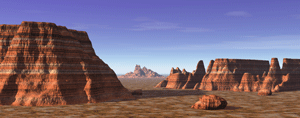Backgrounds
-
City Background
 Use as is or cut around the tops of the buildings to make a skyline. Make your own sky behind it. You can cut out certain buildings and place them on different areas on your diorama to make a three-dimensional scene. Set the buildings in the foreground or background.
Use as is or cut around the tops of the buildings to make a skyline. Make your own sky behind it. You can cut out certain buildings and place them on different areas on your diorama to make a three-dimensional scene. Set the buildings in the foreground or background.
Download PDF
-
Cloud Background
 You can cut individual clouds and raise them off your Backdrop at different levels for a three-dimensional effect.
You can cut individual clouds and raise them off your Backdrop at different levels for a three-dimensional effect.
Download PDF
-
Contour Background Lines
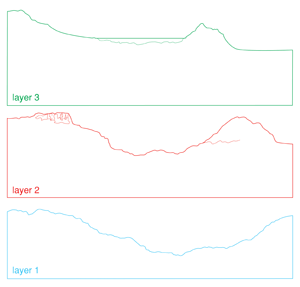 Use to form different horizons. Cut one or all three out and set one in front of another at different areas for a perspective effect.
Use to form different horizons. Cut one or all three out and set one in front of another at different areas for a perspective effect.
Download PDF
-
Desert Background
-
Sky Background
-
Town Background
 Use as is or cut around the tops of the buildings to make a skyline. Make your own sky behind it. You can cut out certain buildings and place them on different areas on your diorama to make a three-dimensional scene. Set the buildings in the foreground or background.
Use as is or cut around the tops of the buildings to make a skyline. Make your own sky behind it. You can cut out certain buildings and place them on different areas on your diorama to make a three-dimensional scene. Set the buildings in the foreground or background.
Download PDF